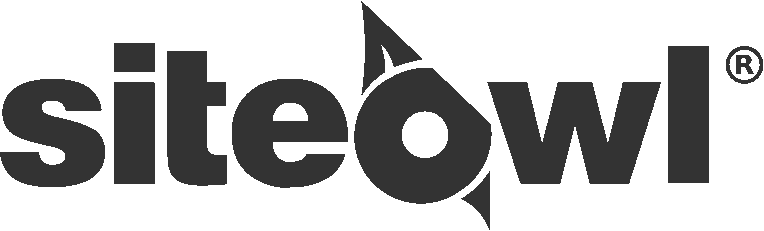How to Manage Large Installations With SiteOwl
Learn how to deliver an excellent customer experience by mastering the five key areas of any large installation project
Scope
Everyone from stakeholders to field technicians needs to be on the same page.
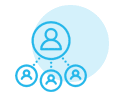
Schedule
Progress needs to align to a planned schedule and must be accurately reported.
Budget
Projects need to be well-managed to avoid costly mistakes and scope creep.
Quality
In order to ensure an outstanding customer experience, the work delivered must be held to a high standard.
Risk
Managing risk means implementing stronger, streamlined processes rather than relying on your team’s collective memory.
Installations are difficult to scale
For most integrators, problems occur when trying to handle a heavier workload effectively while staying on top of the different moving parts. As more team members get involved, processes break down, gaps become painfully apparent and integrators struggle to meet expectations.

As designs become large and complex, using huge spreadsheets and pen-and-paper processes to track information slows things down.

When project reports aren’t standardized, project managers struggle to understand what is happening in the field.

When drawings, equipment schedules, and written scope of work need to be manually compiled and repackaged, critical information can fall through the cracks.

Managers are focused on managing teams, technicians, resolving field issues, invoicing, and more. With so much going on, customer communication often takes a backseat.
Centralize
Project Information
With SiteOwl, you can streamline your design and install processes on a single digital platform.
Our platform keeps all relevant project information in one place and is accessible to everyone involved in your project.
Technicians always know what needs to happen next. Project managers are always up to date, and customers always know what’s going on.

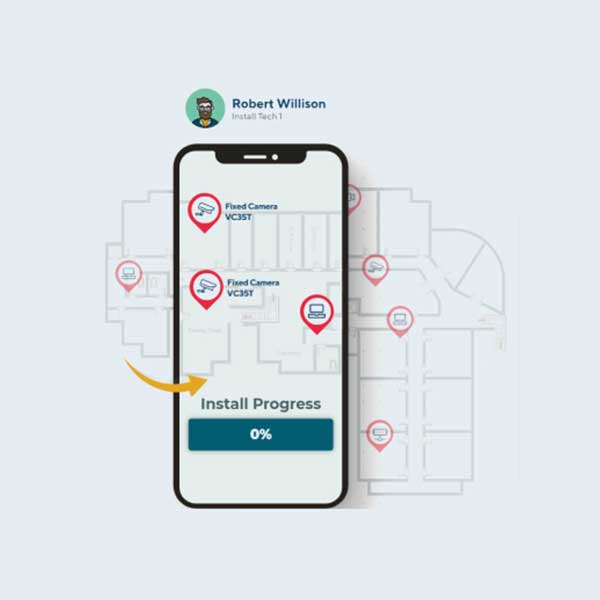
Keep everyone
on Track
Scope creep and disorganization are huge problems during major installations.
SiteOwl makes it easy for customers and installation teams to have the same understanding of the scope of work.
Technicians always know what needs to happen next. Project managers are always up to date, and customers always know what’s going on.
Improve project efficiency and budget management with SiteOwl
77% of high-performing projects
Use project management software
Most major industries have software that helps them manage projects more efficiently, but the security industry didn’t, until now. SiteOwl helps you design, install, and manage your projects from inception to completion.
Less than 60% of projects
Are completed on time and within their original budget.
Most projects are victims of scope creep and budget overruns. SiteOwl helps you minimize these threats so that you can keep projects on track and boost your long-term profitability.
FAQs
Yes! SiteOwl is a comprehensive platform that you can use to design, install, and even manage customer projects.
For integrators, the design and install modules go hand in hand while the management system can help integrators win more service contracts by effectively transitioning from “install” to “service” with just a few clicks.
SiteOwl can be accessed through laptops, smartphones, and tablets.
For project managers and customers sitting in an office, it’s as simple as logging in via the website.
Technicians and field managers can log in using the SiteOwl app to receive and update tasks, upload data, and track project progress. Designers can use both the tablet and desktop apps
No. You’ll need to import floor plans or existing blueprints into the SiteOwl platform.
This is as simple as uploading a PDF file or even a hand-drawn sketch of a floor plan.
Once the floor plans are uploaded, you can use SiteOwl’s drag-and-drop interface to design the system.
Traditionally, design and installation teams need long handoff meetings to cover the details of an installation project.
With SiteOwl, you can transition from design to installation with just a few clicks.
Most importantly, all design and scope of work instructions are carried over to your installation teams without any loss of information.
Yes! With SiteOwl, your technicians in the field can submit pictures to verify the quality of their installation.
These pictures are attached to the device information within SiteOwl.
These images help ensure the quality of installation and serve as a future reference to help customers after the installation is complete.

“It’s been a fantastic program for us, being able to centralize everything and have it in one spot, not have to dig through papers and spend hours of time … it’s saved us money … I would never want to be without it.”
Shannon Gunn, Security Consultant

“…to tell you SiteOwl saved me from going to visit a project site every day…it’s a life saver.”


Alex Quinones, Quality Control Manager
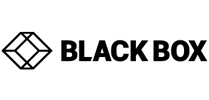
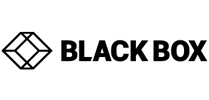
“My customer design approval process used to take two weeks to complete. Now, with SiteOwl, it’s often done in less than an hour.”


SiteOwl is a technology company changing the way security integrators and system owners build and maintain effective security solutions.
Jake Solis, Managing Partner



“Not only did SiteOwl help us win and grow multi-million dollar accounts, it also gives us daily visibility into field technician and subcontractor performance”
Security professionals use SiteOwl to build, manage and maintain complex security systems with ease