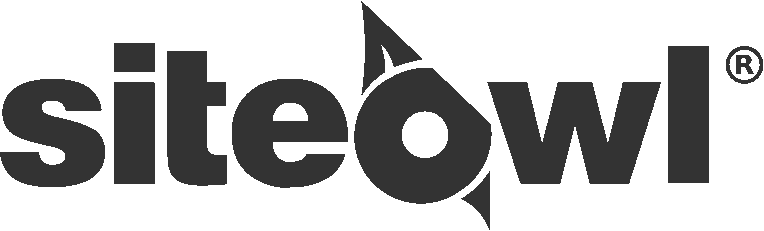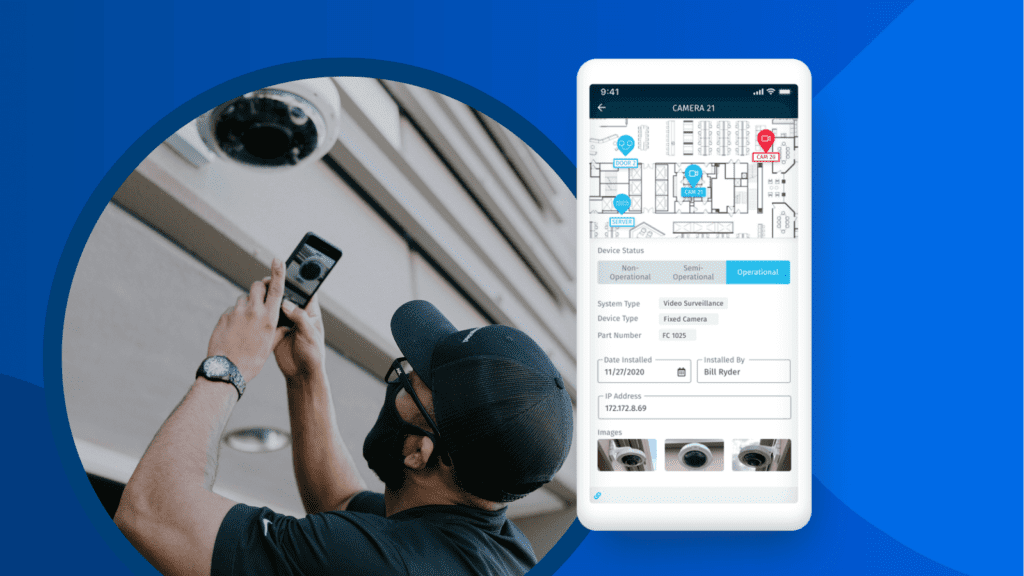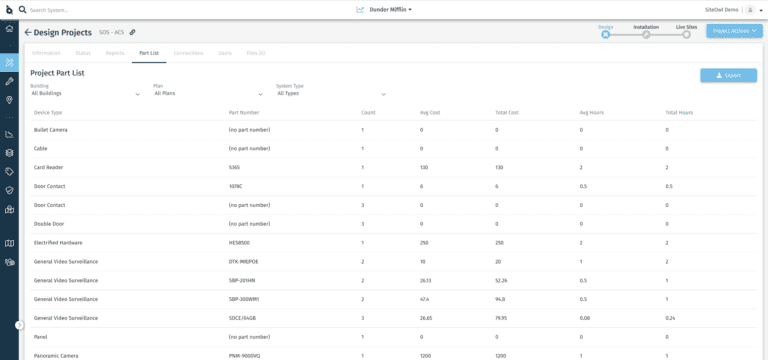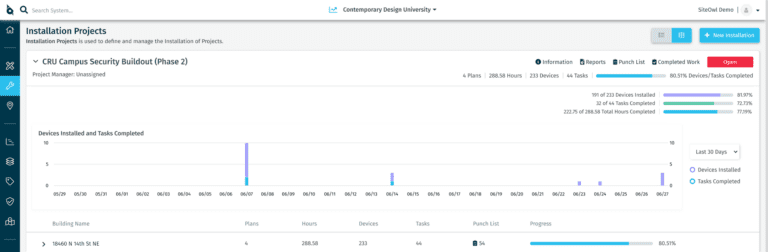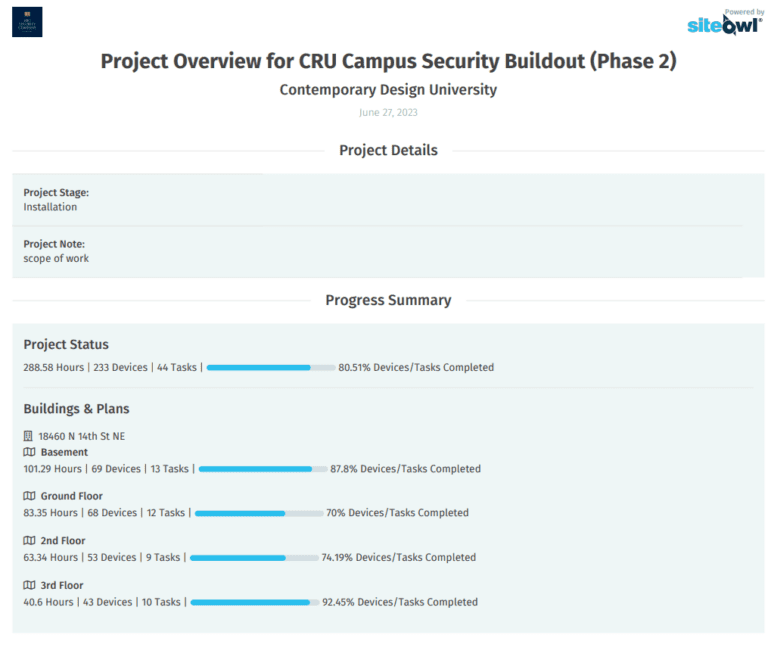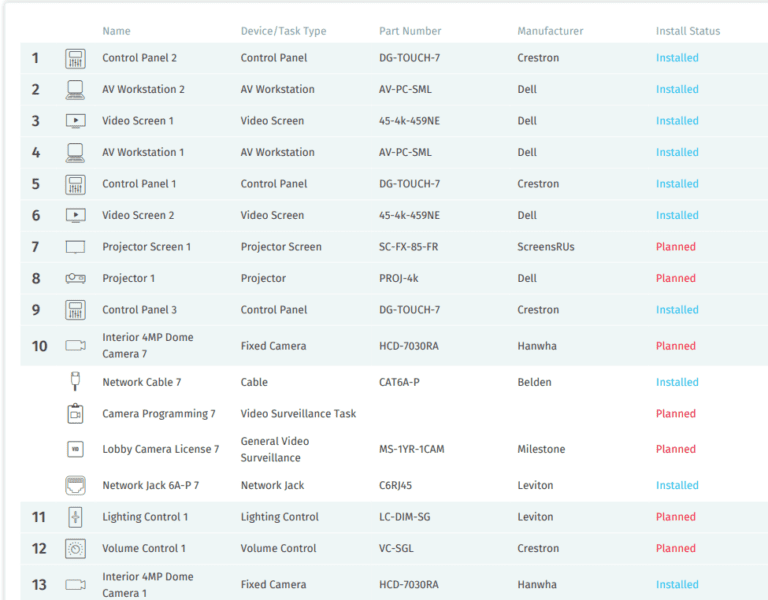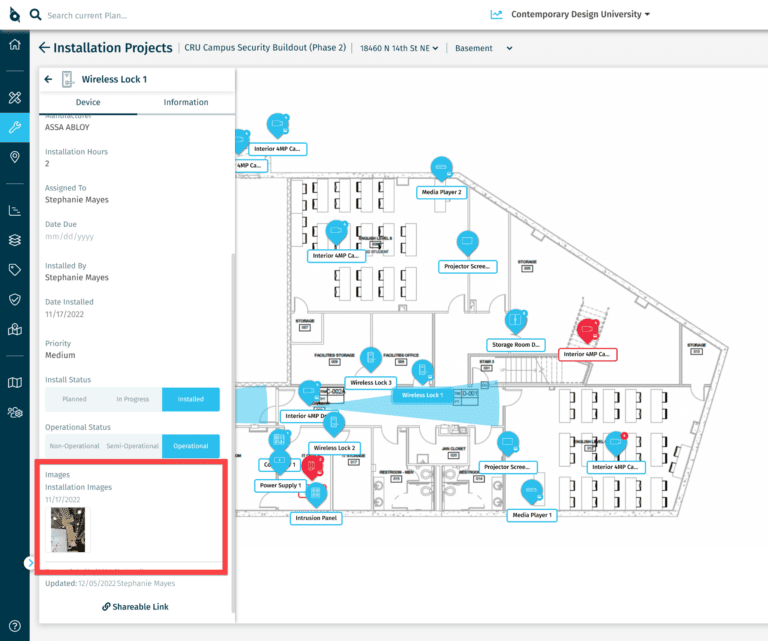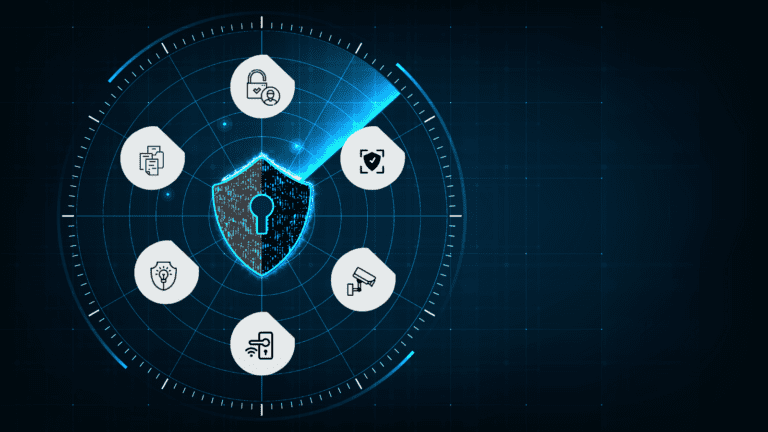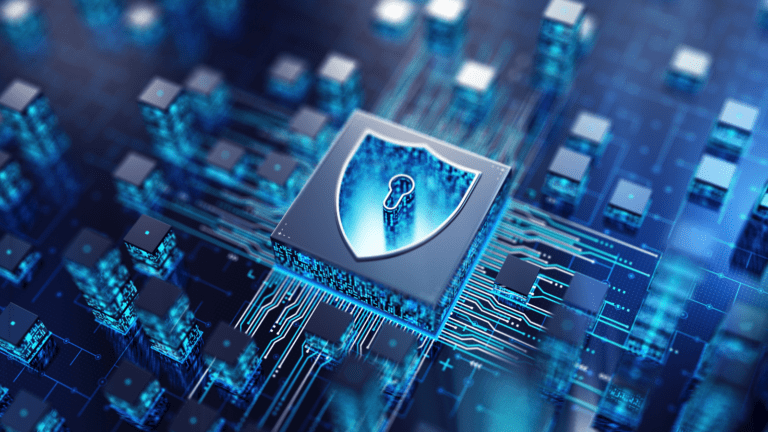Part three of our five-part series discussing SiteOwl’s Lifecycle Management Framework.
Installing a new security system or upgrading an existing one can sometimes be complex, and the process requires planning and preparation.
The most common types of physical security systems that organizations install are:
- Video surveillance systems (CCTV)
- Access control systems
- Intrusion detection systems
- Fire alarm systems
- Perimeter security systems
What questions should you ask before installing or upgrading security systems?
Adding additional cameras to your existing system or installing a nationwide network of access control systems?
Here are eight critical questions every physical security director should ask.
- What are the security risks that the organization faces?
- What are the technical requirements of the security system?
- What is the budget for the security system?
- Should you work with a security integrator or self-install?
- Who will manage the project?
- How will you deal with the unexpected?
- How will progress be reported?
- How will the quality of work be evaluated?
1. What are the security risks that the organization faces?
Security risks can come from internal and external sources, ranging from theft, vandalism, and workplace violence to organized attacks and corporate espionage. But not all threats are created equal from a risk management perspective.
Physical security professionals know that while threats vary widely, downtime is a constant threat.
- The average business experiences a physical security breach every 14 months.
- 60% of businesses that experience a physical security breach suffer financial losses.
Conducting a comprehensive risk assessment to identify potential threats and vulnerabilities specific to your organization is essential. Conducting a comprehensive risk assessment to identify potential threats and vulnerabilities specific to your organization is essential. This will help you develop accurate security plans and a tailored physical security infrastructure in line with security industry standards.
Make sure to regularly review and update your security policies and measures as the threat landscape evolves.
Mitigate risks with physical security solutions
One of the most effective initiatives to reduce the risk of security breaches is to use physical security solutions that provide actionable insights and recommendations to reduce the risk of future physical security breaches.
These solutions can range from access control and surveillance systems and many other security devices, depending on your security requirements. Regardless of the physical security measures you choose to implement, it’s important that you have the security management tools to monitor them throughout their lifecycle.
SiteOwl’s proprietary, intuitive platform lets you create a complete digital inventory of your physical security devices, systems, and assets, including their location, condition, warranty information, and maintenance history, making it easy for you to assess risks and implement security technology efficiently.
2. What are the technical requirements of the security system?
You’ve completed your risk assessment, and now you can determine the best technical solutions to reduce that risk.
Here are some factors you’ll want to consider before deciding on the expensive tech that’ll protect your facility. :
The size and layout: This will inform the type and number of security devices needed. For instance, a large industrial warehouse will have different security requirements than a small office on a single floor.
The type of assets that require protection:What you must protect also determines what systems you will install. Does the facility store sensitive data? Are security guards onsite? What you’ll install here will differ greatly from a facility that stocks raw inventory for a widget manufacturer.
The location of the facility: Location matters. Depending on your security strategy, a facility that is located in a high-traffic area may require additional surveillance coverage and other safeguards than a facility that is in a less-populated area.
The level of technology that is available: Not everything is available everywhere. A facility that is located in a remote area may not have access to the same level of technology as a facility that is located in a major city.
No single security system can protect against all threats. But a layered approach and an integrated lifecycle management program will strengthen your physical security program and help protect your organization and its assets.
3. What is the budget for the security system?
General factors to estimate the cost of your next physical security project:
- The size and complexity of the system: Security needs will vary depending on multiple factors, the system design, the number of cameras required, and the number of access control points, just to name a few.
- The type of security devices that are needed: Depending on the scope of work, a system that includes video surveillance, access control, and intrusion detection will be more expensive than one that only includes video surveillance.
- The cost of installation: The cost of installation is a sum of the cost of the equipment and labor along with other variables such as additional equipment required for the installation and testing of the system.
Effective planning & budgeting
With SiteOwl, you get visibility into the costs of each project and you make informed decisions about how to allocate your budget.
4. Should you work with a security integrator or self-install?
Whether you should work with a security integrator or self-install depends on your needs and preferences. Other factors, such as the level of your security team’s technical expertise, the project’s complexity, timelines, and logistics, also come into play.
Some of the pros and cons of working with a security integrator:
| Pros | Cons |
|---|---|
| Experience: They have the experience and expertise. They do this all day, every day. | Cost: Security integrators can be less cost-effective, especially if you don’t have an existing service contract. |
| Versatility: They can offer a range of security products and services. | Time: It takes time and effort to develop a strong working relationship with a security integrator. |
| Customization: They can help you design a security system tailored to your needs. | Control: You may have less control over the process and the final result. |
| Support: They provide support and maintenance. | Vendor lock-in: You may be locked into using a particular vendor or product, which can be problematic if you have to replace the system. |
| Internal team conflict: If your internal team has limited security expertise, they may default to a security integrator’s recommendations without fully understanding the options. |
Self-Installing your system
Self-installing may also be an option, especially if you have techs in-house and the expertise. Many organizations manage their installs independently, but it’s not for everyone. You may want to weigh the pros and cons of self-installing versus working with a security integrator before deciding.
Some of the pros and cons of self-installing:
| Pros | Cons |
|---|---|
| Self-installing can give you the level of customization that you require. | Lack of Technical Expertise. |
| Improve team collaboration and a sense of mission. | Potential for errors and delays. |
| In some cases, it may be more cost-effective. | Lack of Support and Warranty. |
| Limited Scalability and Future Upgrades. |
5. Who will manage the project?
Various people can manage a security project based on its size and complexity. Smaller projects may be managed by a single person while larger, distributed projects may have location-specific project managers who are, in turn, managed by a project manager who is responsible for the whole project.
Project Management tool designed for physical security projects
More often than not, project managers use spreadsheets and generic project management tools to manage their projects. The problem is this: Spreadsheets and other generic tools don’t provide the visual context project managers need to fully understand what’s going on. They’re also not great for real-time progress reporting. Tools like SiteOwl help project managers easily manage their projects across locations. What’s more, field techs can use the InstallOwl mobile app to report problems and progress in real-time.
6. How will you deal with the unexpected?
Everyone has a plan until, well, they don’t. Here are some tips to deal with the unexpected:
Have a plan in place. The importance of having a plan and backup contingencies can’t be overstated.
- Be flexible. Things don’t always go according to plan, so be prepared to change your plans if something unexpected crops up. The new cameras won’t get here until a week from now? See if there’s a way to get the other stuff done in the meantime.
- Communicate with stakeholders. Keep stakeholders informed of any unexpected events that occur during the project. This will keep everyone on the same page.
- Document everything. Keep a record of everything that deviated from plan. This will come in handy if there are any problems later on.
7. How will progress be reported?
One thing we often hear from customers is that they don’t always know how a project is coming along without making a dozen phone calls. Regular progress reports are crucial to the success of any security project.
Here are some things you can do:
- Set up a regular reporting schedule.
- Use a consistent format for your reports
- Select a tool that makes it easy for you to communicate progress.
With SiteOwl, you can provide real-time updates on project progress from the field. Your internal teams can be set up to receive daily reports of progress.
8. How will the quality of work be evaluated?
There are a number of ways to evaluate the quality of work in a physical security project or upgrade. We’ve listed some of them below.
Review of documentation: This involves reviewing the project’s documentation to make sure it’s complete and accurate. This is particularly important for projects that multiple people are managing parts of.
With SiteOwl, project managers can gather updates and key details from the field as well as project documentation, checklists, and other details in one place.
This allows for a more accurate review and a more complete view of the project.
Inspection: This involves physically inspecting the work to ensure it meets the project’s requirements.
With SiteOwl, you can ask field installation teams or your integrators to upload pictures of installed devices and other information.
Testing: This involves testing the work to ensure it functions properly. This can include testing for safety, functionality, and other factors. Usually, this is done by a team of people not directly involved in the project, such as testing engineers, integrators, and other experts.
Conclusion
Installing security systems requires a good amount of planning and preparation. The tips in this article will help you successfully plan and complete your next security system installation or upgrade.
Want to learn more about how SiteOwl can consolidate and centralize ALL your design, installation, and maintenance projects?
Request a demo today.